Error in Brief ( Dec2022 windows update fix )
Users are getting this error when generating briefs.
This was caused by the December 2022 windows update where this security update addresses a vulnerability where restricted mode is triggered for the parsing of XPS files, preventing gadget chains which could allow remote code execution on an affected system. See below link for more info.
Solution:
Run CMD command as Administrator and enter the command below and hit enter.
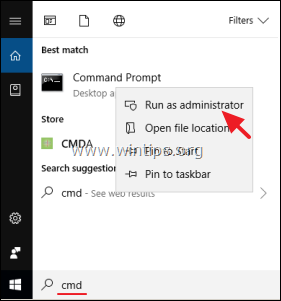
reg add "HKLM\SOFTWARE\Microsoft\.NETFramework\Windows Presentation Foundation\XPSAllowedTypes" /v "DisableDec2022Patch" /t REG_SZ /d "*" /reg:64

You might need to re-enter the command again if you get an unsuccessful result and once The operation is completed successfully,
Open Registry Editor to check that this has been applied following the file path below:
HKLM\SOFTWARE\Microsoft\.NETFramework\Windows Presentation Foundation\XPSAllowedTypes, a value name of DisableDec2022Patch, and a value of *

Have all the users close expd8 app then re-open it and should be able to generate briefs after. This might need to be done on every PC that has the same issue or error in Briefs.
Related Articles
Program not Branded - Error Expd8 Install
When you are installing Expd8 you get an error message that says "Program not Branded" Sometimes your antivirus software can interfere with the eXpd8 update process and not permit it to complete fully, it is easily remedied. Go into my Computer, into ...How to change User Type
Note: You need to log in a User that has office manager access first Go to User Details tab and select the User to be updated. Under User Type, select the the desired role ( Office Manager or User ) Then click Update User Type and click Apply then ...Modify User Details in eXpd8
Modify User Details Once you have added users to eXpd8, you can modify their details such as their name, user type, permission to publish, and password. 1. Click File on the top left corner. 2. Click Settings. 3. Go to the User Details tab. 4. ...Error - 1 ( Template failed to generate / review 3rd party macro setup )
User is getting this error when generating templates 1. checked macros settings in word. and make sure it is enabled If still same issue occurs follow the steps below. Open the template in template editor (note the template # e.g. 168 - Word) Home ...merged.txt caused serious error when opening templates in Expd8
When opening a template in expd8, it's not opening at all and when you open a word app this error comes up. 1. Delete Merge.txt file from C:\ Practpro \ template folder but make a copy on desktop just in case it's needed back 2. Try opening templates ...