Personal Settings
Configure your Thread according to your preferences by customising your Personal Settings.
From your Thread Dashboard in the left panel click on your initials/profile photo/avatar and select Personal Settings.
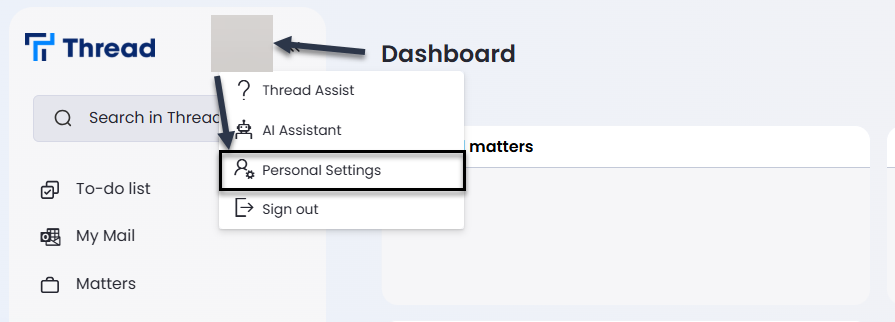
From your Thread Dashboard in the left panel click on your initials/profile photo/avatar and select Personal Settings.
Set Your Email Signature
Configure your personal email signature in Personal Settings. Under the General tab click on the Email signature ‘paste’ icon to pull the email signature set by your firm, and then further customise how you want your signature to show on emails you send from Thread.
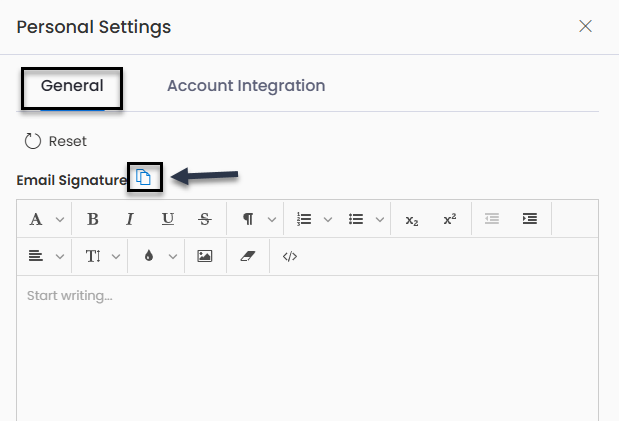
Send Direct Emails
Ensure you are sending emails from your own work email, and not the Thread shared email.
In Personal Settings, under Send email from shared mailbox, keep toggle on No.
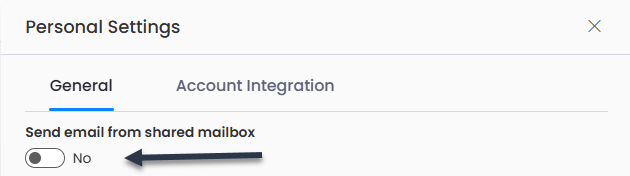
Choose Time Recording mode
Choose your time recording mode to either Automatically record time spent working on matter items, so you don’t have to worry about forgetting to track your time, or select Manually to only start timer when you choose to. You can also switch time recording Off to hide all timers and prompts, and you can add new time record entries where needed.
Personalise Your Homepage
Choose what appears on your dashboard so that it’s tailored to suit your needs. In Personal Settings, under Dashboard details, move elements and toggle boxes On or Off.
Keep Document Format Consistent
Automatically convert email attachments to PDFs, to save time & ensure consistency. In Personal Settings, toggle the Convert to .pdf when sending attachments by email box to Yes.
Related Articles
Cheat Sheet - Personal Configuration
Thread Legal Cheat Sheet Personal Configuration Set Your Email Signature Configure your personal email signature. In Personal Settings, use the Email signature box to set how you want your signature to show on emails you send from Thread. Send ...Date Settings
If you need to change your date settings on Thread, you can do this through your Outlook web account, as Thread applies date settings as per your Outlook account settings. 1. Click this link ...Time & Billing Settings – Admin
Our Admin Centre is accessed by clicking the settings icon on the bottom left of your menu and contains all your firm settings and configurations relating to Thread, including general settings, matter settings, system configurations, team management, ...Call Log Settings - Admin
There is a default Call Log setting on Thread that can be changed by administrators so that newly created Call Logs can be linked to the current matter you are on by default. Call Log Settings To change this setting, do the following: 1. Select the ...Configuring Your Dashboard
You can easily configure the elements on your dashboard so that they are tailored to your needs. This way, you can access the information you need instantly from your homepage. 1. Click on your username initials located in the top left corner. Select ...